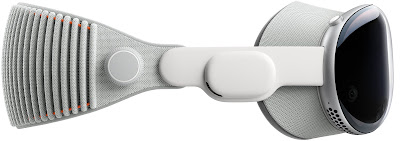Apple has performed a miracle with what they could do with the Apple Silicon starting with the iPhone/iPad chips and then the M1 and, now, M2 chips. By and large, Apple has its competitors in the dust and scrambling for answers. We have yet to see it happen. Still, I do not think Apple is basking in its lead. Someone, perhaps one of its current competitors or a new startup will come up with something even better. It will happen eventually. It's call competition.
Still, one area where I feel Apple is behind is graphics. From 8 cores on the M2 to 76 cores on M2 Ultra, Apple has the users covered. I think Apple has most gamers covered as well. However, from what I am reading and seeing on Youtube, Apple's GPU power are mostly in the midrange of what competitor Nvidia offers in terms of pure processing power (though dedicated GPU uses more power).
I should not be surprised or even disappointed. In terms of integrated graphics, Apple is doing amazing things with the M2. I cannot help but wonder if Apple decides to create its down dedicated GPU and even more neural engine processing power, adding more cores at a higher rate, Apple may be able to develop GPU that can complete with high end GPU in terms of raw power while using less energy. If Apple can do it, it would be a huge win for Apple and enable Apple to take back the graphics market as well as become an overnight player in the field of artificial intelligence.
Always to keep in mind when we think of raw processing power - a lot of benchmarks will show that Apple falls behind Intel, Nvidia, or AMD. And it's true. What these benchmarks do not show is how much more power and inefficient they are compared to Apple Silicon.
In the Youtube video above, the comparison in Blender benchmark showed the M2 Ultra pretty much double the results of the M1 Ultra - given the doubling of GPU cores in the M2 vs the M1, I am not surprised. But the M2 Ultra trailed Nvidia - Nvidia is able to complete the rendering in half the time it took the M2 Ultra. But what at what cost in terms of power used?
In some cases, gaming laptops with high end GPU puts the MacBook Pro with M2 Max to shame. However, those results change quite a bit when the gaming laptops and the MacBook Pro are both running on batteries. Here is a great video showing just how far ahead Apple is when it comes to power efficiency.