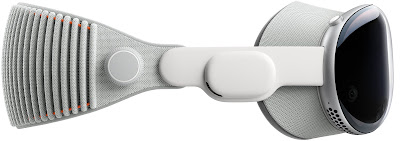Notes:
- visionOS is Apple's first step walking to the world of VR. An apt comparison is the Oasis from Ready Player One by Earnest Cline
- The Oasis is a platform that is a world itself that hosts thousands of other virtual worlds.
- It is highly unlikely visionOS will evolve into the Oasis.
- We can see how Apple operates the app store for the iPhone and iPad to get an idea of how users are likely to access apps and content.
- The Oasis is an immersive environment. Everything you see is virtual. Apple wants to provide a mix of virtual as well as reality-based experience.

First! I am calling it. As far as I know, no one else has compared Apple spatial computing and the OS powering the Apple Vision Pro, visionOS, to the Oasis from Ready Player One by Earnest Cline. It is one of my favorite movies that I download onto my iPhone, iPad, and MacBook so I can watch it any time I want. I also have the ebook and audiobook download on my iPhone and Apple Watch. As I watched the keynote event this past Monday and Apple executives talked about the Vision Pro, RPO immediately popped into my head and I could see where Apple could one day take us.
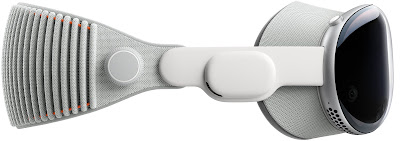
First, a little explanation about Ready Player One - the year is 2045 and the world is in a very bad shape. So people went onto the Oasis, a platform that hosted an almost endless number of worlds where people go to work, shop, school, and entertainment. They use a VR headset along with accessories that provided haptic feedbacks. I'll leave it here to avoid spoilers and going too much into the plot. I truly recommend the book. If not, then at least watch the movie.
Obviously, visionOS and Apple's headset is nowhere near the headset from RPO. In the book, the year was already 2045, a full 22 years into the future so Apple has more than two decades to bring visionOS up to the Oasis level. So, Apple has more than two decades to try to up its game.
It's not clear in RPO how the worlds and NPC (non-player characters) are populated but it seems like when the Oasis came online, many of the worlds were already there. For now, it does not seam like Apple will go the route of Oasis. Based on what we know, Apple is simply provide a platform much like iOS and iPadOS where app developers can create their own innovation and creativity to visionsOS and create apps. During the keynote,Apple seamed to be pushing the entertainment element of Vision Pro really hard - gaming is going to be a big deal for the platform.
So, it's conceivable that developers will be able to create their own world for gaming, socializing, and maybe even work.
In RPO, users can enter in world or room at will though there is a feel that is associated with it. If you want to travel to a more distant world, you have to pay a fee. For this to exist on the Vision Pro at this time, any traveling between rooms or worlds will exist within apps. The Oasis has a big gaming and digital commerce element to it. Apple will probably provide developers tools to do much of the same considering that Apple will also be collecting 30% of all digital transactions and app sales.
Something that does bother me a great deal in RPO and a concern that I have read and heard voiced about the Vison Pro experience, though it applies to all VR experiences, is the isolation. I still have not figure out what Apple's plan for visionOS is in the long term. Right now, the isolation is very glaring. I know that Apple is aware of this because it has tried to address this with the screen at the front of the headset that projects the user's eyes to anyone the user may be interacting with.
Also, notice that Apple only shows one lone user in each of their photo and video. You never seen more than two people wearing the Vision Pro in the same room or having some sort of interaction. I believe that Apple will need to address this in future software and hardware updates. In RPO, both the movie and the book, users also appeared to be "in their own virtual world".
If you have not read Ready Player One, I recommend you pick up a copy at your local book store or library and see where we may be headed. Apple and other companies venturing to VR or mixed VR will need to address the pros and cons of spatial computing and the potentially damaging isolation that could result from it.